The Best Minecraft texture packs are add-ons that can be downloaded and installed to change the visual appearance of the game. These packs alter the graphics of Minecraft’s blocks, items, and creatures, allowing players to customize their gameplay experience and enhance the overall aesthetic of the game.
Table of Contents
What are Minecraft Texture Packs?
Texture packs can be created by the Minecraft community, and there are thousands of options available for download on various websites. Some texture packs make subtle changes to the game’s graphics, while others completely overhaul the look of the game. Players can choose from packs that feature realistic textures, cartoonish designs, or even themes based on popular movies, TV shows, or video games.
Texture packs are installed by simply downloading the pack and placing the files in the game’s “resource packs” folder. Once installed, players can select the pack from the game’s options menu, and the new textures will be applied.
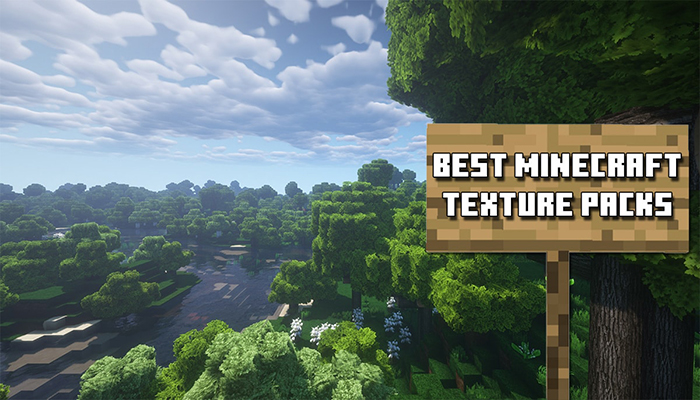
Minecraft texture packs can greatly enhance the visual experience of the game and provide players with a new level of customization. Whether you want to add some extra realism to the game, create a unique aesthetic, or just change things up a bit, texture packs are a great way to personalize your Minecraft experience.
Best Minecraft Texture Packs of 2023
There are countless Minecraft resource packs available online, each offering its own unique take on the game’s graphics and design. Choosing the right pack can be a difficult decision, but here are a few of the most popular and well-regarded resource packs available for Minecraft:
Sphax Pure BDCraft
This is one of the most popular resource packs available, with a cartoonish style that adds a unique charm to the game. The pack features high-quality textures that remain faithful to the original Minecraft design while adding a fresh, new look.

Faithful
This resource pack is designed to enhance the Poki games visuals while retaining the same overall style as the original. The pack features improved textures and subtle tweaks to the game’s graphics, resulting in a more polished and refined look.

John Smith Legacy
This resource pack offers a more realistic and medieval aesthetic to Minecraft. The pack features detailed textures that add depth and character to the game’s blocks and items, and it works particularly well with mods that add new elements to the game.
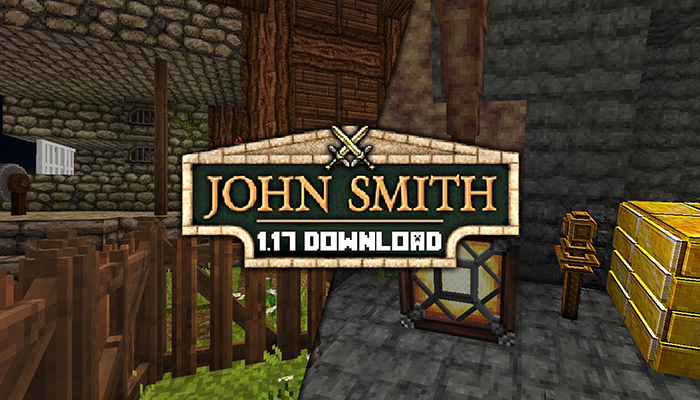
Dokucraft
This resource pack is a popular choice for those who prefer a darker and more gothic style. The pack features an eerie atmosphere and detailed textures that add a unique sense of depth and immersion to the game.

Soartex Fanver
This resource pack is designed to add a touch of realism to the game’s graphics while retaining a clean and modern look. The pack features detailed textures and a polished, high-quality design that complements the game’s overall aesthetic.

Overall, choosing the right resource pack for Minecraft comes down to personal preference and the desired game for Kids experience. These five resource packs are a great starting point for players looking to enhance the visual experience of the game.
Minecraft texture packs Mod
Minecraft texture pack mods are modifications to the game that add new textures or alter existing ones. These mods can greatly enhance the visual experience of Minecraft and provide players with a wide range of customization options.
Texture pack mods are typically installed using a third-party mod loader like Forge or Fabric. These mod loaders allow players to easily download and install mods without manually altering the game’s files.
One popular Minecraft education pack mod is Optifine. This mod enhances the game’s graphics and performance, allowing players to use higher-quality textures and achieve smoother framerates. It also includes additional customization options like dynamic lighting and improved rendering.
Another popular Minecraft texture pack mod is Better Foliage. This mod adds more realistic foliage to the game, making trees and other plants look more detailed and immersive. The mod also includes customizable options like the ability to adjust the size and density of foliage.
Texture pack mods can greatly enhance the visual experience of Minecraft and provide players with a unique level of customization. With a wide range of mods available online, players can choose from a variety of options to find the perfect look for their game.
How to Install/Download Texture Packs Minecraft 1.19.3
Viraldigimedia.com share the basic steps to install texture packs in Minecraft 1.19.3
- First you have to Download the resource pack files, and place them in a specific directory to install them in Minecraft.
- Then, Launch Minecraft, navigate to Options, then Resource Packs, hover your mouse over the pack until an arrow appears, and then click the arrow.
- Click Done to have the Resource Pack loaded into the game
After the above three steps are completed follow the instructions below
- First, get your Resource pack from wherever you want to get it.
- Next, copy the file and place it in the following directory:
If there is no resource packs folder in your com.mojang folder, make one and name it ‘resource packs.’
- Close and reopen Minecraft, then navigate to Settings, scroll down to Global Resources, select the pack, and click Activate.
What is Minecraft PvP Texture Pack?
PvP Texture Packs are Minecraft texture packs designed specifically for player versus player (PvP) combat. These packs feature textures that are optimized for competitive gameplay, with a focus on enhancing visibility and reducing distractions.
PvP Texture Packs typically feature bright colors and high-contrast textures, making it easier for players to quickly identify and track their opponents. They may also include changes to the game’s HUD, making it easier to keep track of important information like health and inventory.
In addition to improving gameplay, PvP Texture Packs can also add a new level of customization to the game. Some packs may include unique skins and designs, allowing players to stand out from the crowd and showcase their individuality.
Overall, PvP Texture Packs are a popular choice for Minecraft edition who enjoy competitive gameplay and want to improve their chances of success in combat. With a variety of packs available online, players can choose from a range of styles and designs to find the perfect fit for their playstyle.
Chroma PvP Texture Pack:
The Chroma PvP Texture Pack is a popular Minecraft texture pack designed specifically for PvP combat. It features a vibrant color palette and high-contrast textures, making it easier for players to quickly identify and track their opponents.
The pack includes a range of custom textures for weapons, armor, and other items, as well as a unique design for the game’s user interface. It also includes custom sounds and music, adding an extra level of immersion to the gameplay experience.

Overall, the Chroma PvP Texture Pack is a great choice for Minecraft players who enjoy competitive gameplay and want to improve their chances of success in combat. With its colorful and high-contrast textures, the pack can help players quickly identify and react to their opponents, making for a more engaging and thrilling gameplay experience.
Faithful PvP Texture Pack
The Faithful PvP Texture Pack is a popular Minecraft texture pack that is designed for player versus player (PvP) combat. It is a variation of the Faithful texture pack, which is known for its simplistic and clean design.
The Faithful PvP Texture Pack features a high-contrast design that is optimized for competitive Zelda games play. The pack includes custom textures for armor, weapons, and other items that make them easier to identify during fast-paced battles. The pack also has custom animations for certain actions, such as when a player drinks a potion or uses a bow.

Overall, the Faithful PvP Texture Pack is a great choice for Minecraft players who enjoy PvP combat and want to improve their chances of success. Its clean and simple design makes it easy to focus on the action, while its custom textures and animations help players quickly identify their opponents and react to their actions.
Dark PvP Resource Pack
The Dark PvP Resource Pack is a Minecraft texture pack designed specifically for player versus player (PvP) combat. As the name suggests, the pack features a dark and ominous design, with a focus on high-contrast textures that make it easier for players to identify and track their opponents.
The pack includes custom textures for armor, weapons, and other items, as well as a unique design for the game’s user interface. It also features custom sounds and music, adding an extra level of immersion to the gameplay experience.

Overall, the Dark PvP Resource Pack is a great choice for Minecraft players who enjoy competitive gameplay and want to improve their chances of success in combat. With its dark and high-contrast textures, the pack can help players quickly identify and react to their opponents, making for a more engaging and thrilling gameplay experience.
Read about – Movierulz Kannada
Zolt 16x PvP Resource Pack
The Zolt 16x PvP Resource Pack is a Minecraft texture pack that is specifically designed for player versus player (PvP) combat. It features a simple yet effective design that emphasizes clarity and high contrast, making it easier for players to quickly identify and track their opponents during battles.
The pack includes custom textures for armor, weapons, and other items, as well as a unique design for the game’s user interface. It also includes custom sounds and music that enhance the overall gameplay experience.

Overall, the Zolt 16x PvP Resource Pack is a great choice for Minecraft players who want a simple and effective pack that improves their chances of success in PvP combat. Its clear and high-contrast textures make it easier to identify and react to opponents during battles, and its custom sounds and music add an extra level of immersion to the gameplay experience.
Read about – Gaming Chair
What is Minecraft texture packs shaders?
Minecraft texture packs shedders are packs that use advanced lighting and shading techniques to create a more realistic and immersive gameplay experience. Shaders can add dynamic shadows, realistic reflections, and other effects that enhance the game’s visuals and create a more immersive world.
Some of the best Minecraft texture packs shaders include:
- SEUS – A popular and widely used shader pack that offers high-quality visuals and a range of customizable options.
- KUDA Shaders – A pack that offers a variety of different presets to cater to different preferences and play styles.
- Chocapic13’s Shaders – A pack that is known for its realistic lighting effects and dynamic shadows.
- Continuum Shaders – A pack that offers incredibly realistic water and weather effects, making for a truly immersive experience.
- BSL Shaders – A pack that offers a range of customizable options, allowing players to tailor the visuals to their specific preferences.
Conclusion
Follow – https://viraldigimedia.com for More Updates